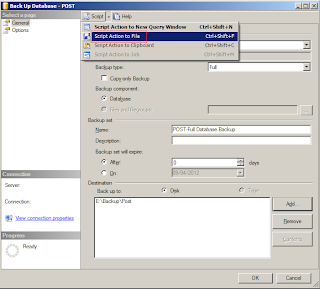 Launch Management Studio and connect to the SQL server instance that contains the database that you want to back up. Right click on the database and then in the menu choose Tasks - Back up... This will open up a window where you can choose your backup options. Click on the "Script" button near the top and select the "Script Action to File" option. Save the File.
Launch Management Studio and connect to the SQL server instance that contains the database that you want to back up. Right click on the database and then in the menu choose Tasks - Back up... This will open up a window where you can choose your backup options. Click on the "Script" button near the top and select the "Script Action to File" option. Save the File.Now,ceate a Schedule Task to Run the Backup Script
a) Open up Windows Task Scheduler. b) Create a new Task using the wizard, when asked to select a program browse to C:\Program Files\Microsoft SQL Server\100\Tools\binn\SQLCMD.exe
c) There are 2 arguments that need to be set:
-S \SERVER_INSTANCE_NAME -i "PATH_OF_SQLBACKUP_SCRIPT"
where SERVER_INSTANCE_NAME is the name of the instance of SQL server that contains your database e.g. (local) and PATH_OF_SQLBACKUP_SCRIPT is the path of your backup script e.g. "C:\Program Files\Microsoft SQL Server\DatastoreBackup.sql"
d) Adjust the task to run at the desired times.
via-http://srfix.blogspot.in







0 comments:
Post a Comment